Guy Sexty, the head of type, told us that it would be better to use a serif typeface if we are making the whole name lowercase (which he quite liked the idea of) because changing to a serif and changing the case would be too much of a change... or make it sans-serif but keep the change in case.
He also introduced us to new web-based font tools.
www.myfonts.com - The World's largest collection of professional fonts.
www.fontscape.com - Typeface directory, can identify fonts by mood.
www.identifont.com - To find and identify fonts and similar ones.
A few points I picked up...
Headlines in Impact instantly look old-fashioned.
2 typefaces across an ad is ideal - one for logo, one for content. We need to find a typeface which works well small and has good numerals.
So on we go.
We have also been given access to about 5000 fonts on their server. The choice is mind-boggling!
These are some of the companies that WHSmith want to base their designs around. Contemporary companies who use modern design in their branding.
Quick mood-board.
So I have decided to focus on re-working the logo using both uppercase and lower... like it is already, just re-vamping it by using a sans-serif typeface.
So I have been trawling through and these are some of the ones I have liked.
Obviously I am going to change and adapt certain aspects of these fonts that I don't quite like.
I showed this list to Guy and he spent a while trying to identify the ones they had on the server... and if not, either buying them, or matching them up to similar ones they have.
He also showed me how to do more character alterations than I already knew how to do... which is going to be very helpful in my own practice.
Guy is incredibly quick on illustrator and knows his fonts off the top of his head, amazing to see someone be able to find ones that are similar instantaneously. He will be amazing to have in my address book if I ever need help or feedback on my own work.
After this I decided to alter one of the typefaces which I liked called Variable but which they did not have on the system. I was advised of a typeface which was similar called AGBookRoundedBQ and play around with the parts which were different. This is my first time actually adapting type on Illustrator so I quite enjoyed the little induction that Guy gave us. It is going to be very useful.

These are some of the companies that WHSmith want to base their designs around. Contemporary companies who use modern design in their branding.
Quick mood-board.
So I have been trawling through and these are some of the ones I have liked.
Obviously I am going to change and adapt certain aspects of these fonts that I don't quite like.
I showed this list to Guy and he spent a while trying to identify the ones they had on the server... and if not, either buying them, or matching them up to similar ones they have.
He also showed me how to do more character alterations than I already knew how to do... which is going to be very helpful in my own practice.
Guy is incredibly quick on illustrator and knows his fonts off the top of his head, amazing to see someone be able to find ones that are similar instantaneously. He will be amazing to have in my address book if I ever need help or feedback on my own work.
After this I decided to alter one of the typefaces which I liked called Variable but which they did not have on the system. I was advised of a typeface which was similar called AGBookRoundedBQ and play around with the parts which were different. This is my first time actually adapting type on Illustrator so I quite enjoyed the little induction that Guy gave us. It is going to be very useful.

Playing around with the 'm'
The two separate typefaces, one is a screengrab.
The finished product.
After showing Guy, he noticed some more problems with the 'm' and showed me a nifty little way of solving it.
Make a single stroke through the character.
Fatten it up to the desired stroke size.
Expand and fit it to the character.
Copy and reverse the image and place together.
Go to the path finder and make it into one single object.
This is another one which I liked. I like the way the little serif on the 'm' follows the 'S'
Some more ideas...
We now have to choose a font which will go for the body text. Considerations for this are... the '1' needs to look different to a lower case 'l'... and the £ needs to be nice (there are some really ugly ones out there!!)
Also, a font family which has a good medium and heavy weights for different parts of the body.
More trawling through typefaces for me now!!










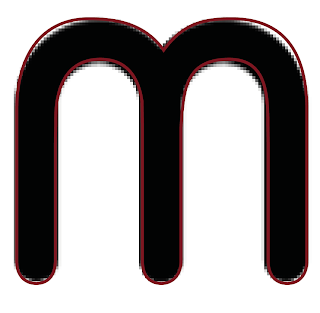






No comments:
Post a Comment